The document outlines the use of Windows Subsystem for Linux (WSL2) for running Linux GUI applications on Windows, addressing setup, installation, and management of various Linux distributions. It discusses the benefits of using WSL2, such as improved performance and flexibility, allowing seamless integration of Windows and Linux tool chains. The presentation by Jim McKeeth includes resources, troubleshooting tips, and a Q&A section, emphasizing the collaboration between Microsoft and Linux communities.
![Delphi 11
Copyright © 2022 by Embarcadero, an Idera company
Linux GUI
Applications on
Windows Subsystem
for Linux [WSL2]
Jim McKeeth
Chief Developer Advocate
Embarcadero Technologies
jim.mckeeth@embarcadero.com
@JimMcKeeth
Developers Perspective
Slides, links & replay: blogs.embarcadero.com/?p=130922](https://crownmelresort.com/image.slidesharecdn.com/linux-gui-applications-on-windows-subsystem-for-linux-220202172814/75/Linux-GUI-Applications-on-Windows-Subsystem-for-Linux-1-2048.jpg)




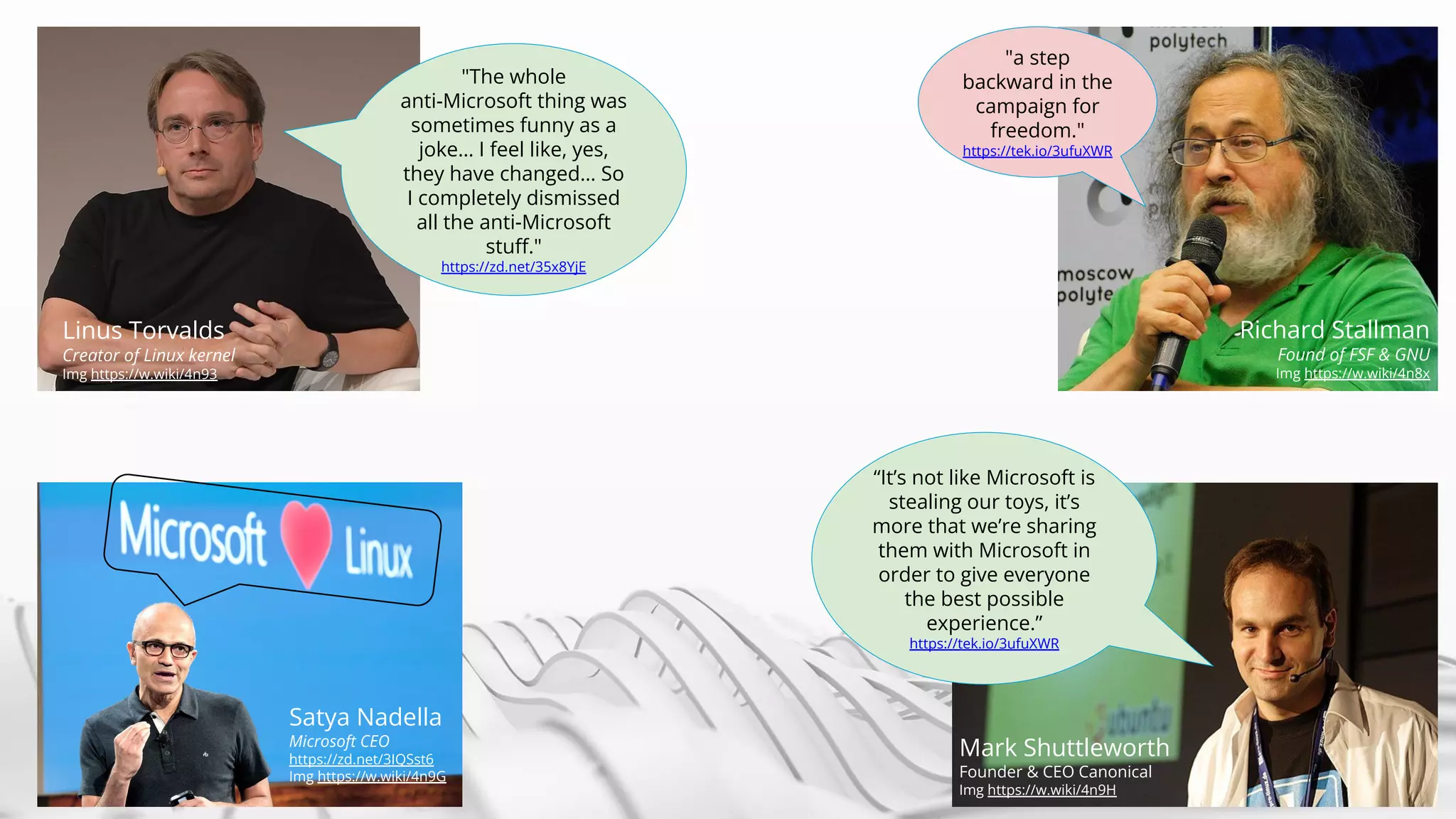

![Delphi 11
Copyright © 2022 by Embarcadero, an Idera company
WSL Installation Guide
● Enable "Windows Subsystem for Linux" optional feature (via Admin PowerShell or Windows Features)
○ Enable-WindowsOptionalFeature -Online -FeatureName Microsoft-Windows-Subsystem-Linux
● Install Linux Distro of Choice
○ Windows Store or manually via script
● Launch Linux Distro to initialize it, provide password, etc.
● You can also build a custom distro
● Launch WSL 4 ways
○ Icon on start menu
○ [distro], for example ubuntu
○ wsl.exe or bash.exe
○ wsl [command] or bash -c [command]
https://docs.microsoft.com/en-us/windows/wsl/install](https://crownmelresort.com/image.slidesharecdn.com/linux-gui-applications-on-windows-subsystem-for-linux-220202172814/75/Linux-GUI-Applications-on-Windows-Subsystem-for-Linux-8-2048.jpg)







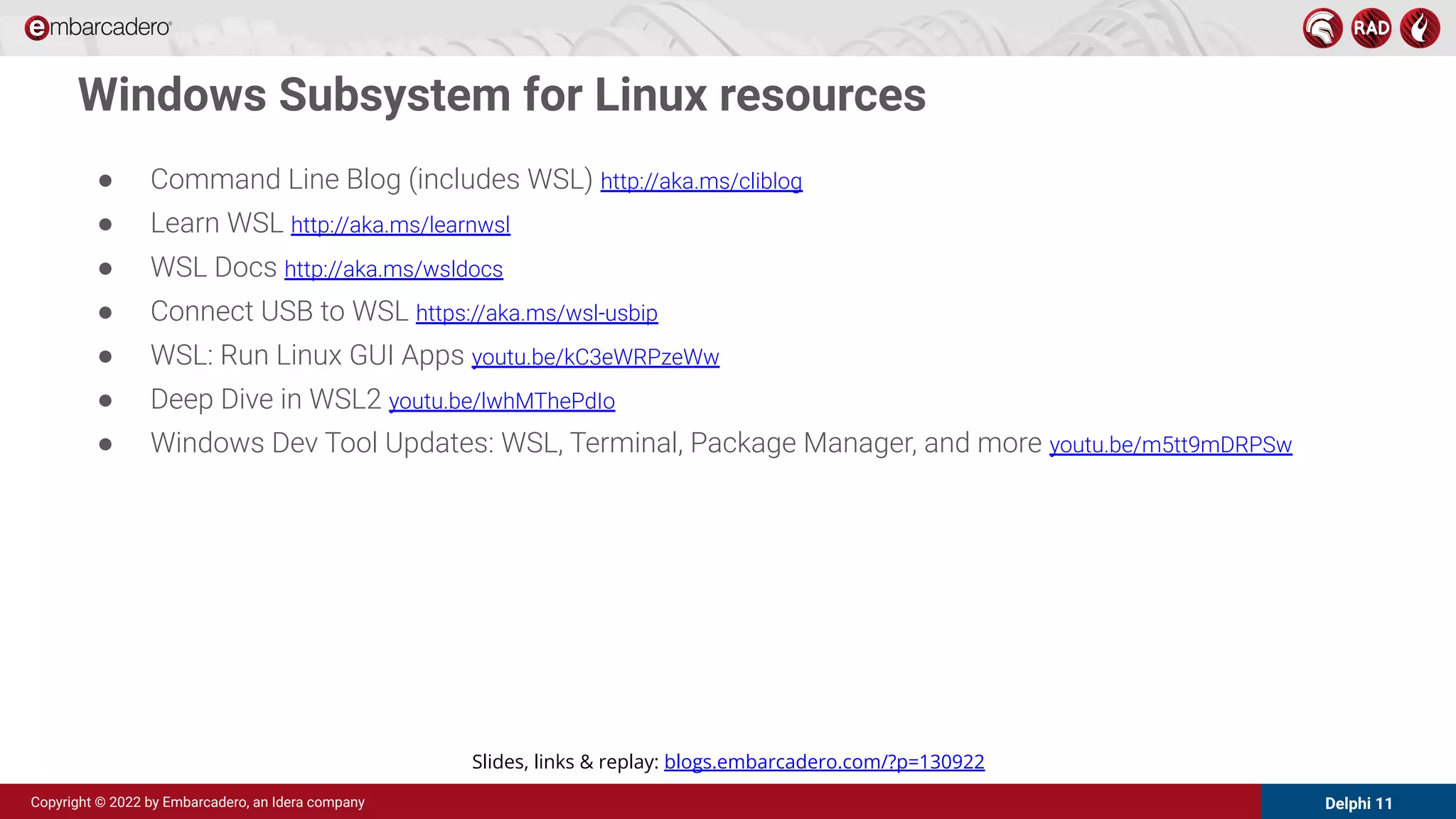


![Delphi 11
Copyright © 2022 by Embarcadero, an Idera company
Setting up CentOS (Redhat based)
● Install Docker in Ubuntu docs.docker.com/engine/install/ubuntu/
● Follow steps docs.microsoft.com/en-us/windows/wsl/use-custom-distro
○ Make folder on Windows C:WSLCentOS
○ From Ubuntu
■ sudo service docker start
■ sudo docker run -t dokken/centos-stream-9 bash ls /
■ dockerContainerID=$(sudo docker container ls -a | grep -i
dokken/centos-stream-9 | awk '{print $1}')
■ sudo docker export $dockerContainerID > /mnt/c/WSL/CentOS/centos.tar
■ sudo docker rm $dockerContainerID
○ From PowerShell
■ cd C:WSLCentOS
■ wsl --import CentOS C:WSLCentOS .centos.tar
○ From CentOS
■ yum update -y && yum install passwd sudo -y
■ myUsername=jim
■ adduser -G wheel $myUsername
■ echo -e "[user]ndefault=$myUsername" >> /etc/wsl.conf
■ passwd $myUsername
○ From PowerShell
■ wsl --terminate CentOS
Fedora
Redhat
CentOS
● Base OS
● By Redhat &
Community
● Feature focus
● Free
● By Redhat
● Supported
● Stable focus
● Commercial
● By community
● No support
● Free
https://embt.co/RedHat4Delphi22](https://crownmelresort.com/image.slidesharecdn.com/linux-gui-applications-on-windows-subsystem-for-linux-220202172814/75/Linux-GUI-Applications-on-Windows-Subsystem-for-Linux-19-2048.jpg)
![Delphi 11
Copyright © 2022 by Embarcadero, an Idera company RAD STUDIO
Q&A
Slides, links & replay: https://blogs.embarcadero.com/?p=130922
Jim McKeeth
Chief Developer Advocate
Embarcadero Technologies
jim.mckeeth@embarcadero.com
@JimMcKeeth
Linux GUI
Applications on
Windows Subsystem
for Linux [WSL2]](https://crownmelresort.com/image.slidesharecdn.com/linux-gui-applications-on-windows-subsystem-for-linux-220202172814/75/Linux-GUI-Applications-on-Windows-Subsystem-for-Linux-20-2048.jpg)
