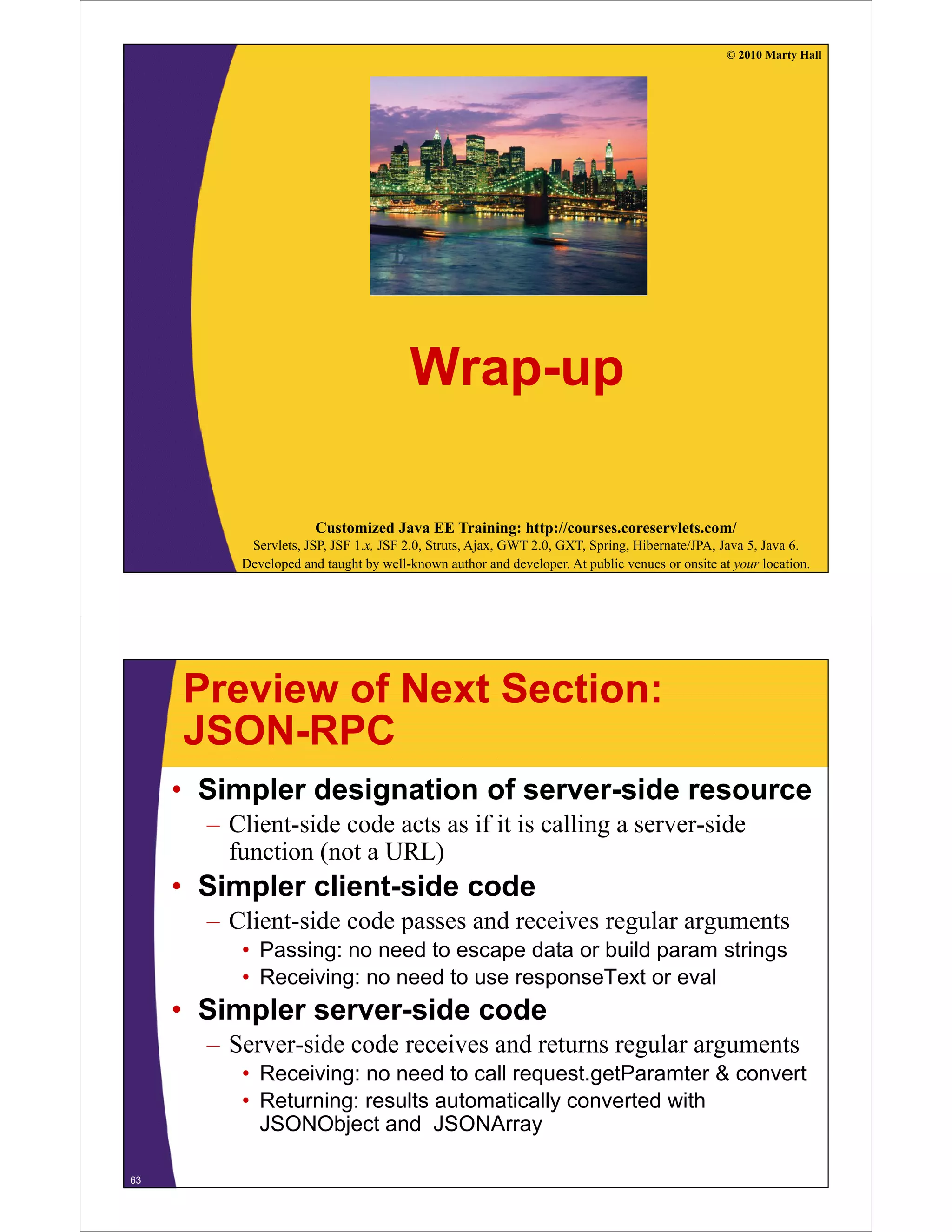This document discusses automatically generating JSON from Java objects using the org.json Java utilities. It begins with an introduction and setup information for using the utilities. It then covers the general approach of setting headers, getting data from business logic, and turning Java objects into JSONObjects or JSONArrays. Examples are provided of turning a Java bean into a JSONObject and building a JSONArray from a list of beans. The benefits and limitations of automatically generating JSON are compared to manually building JSON on the server.
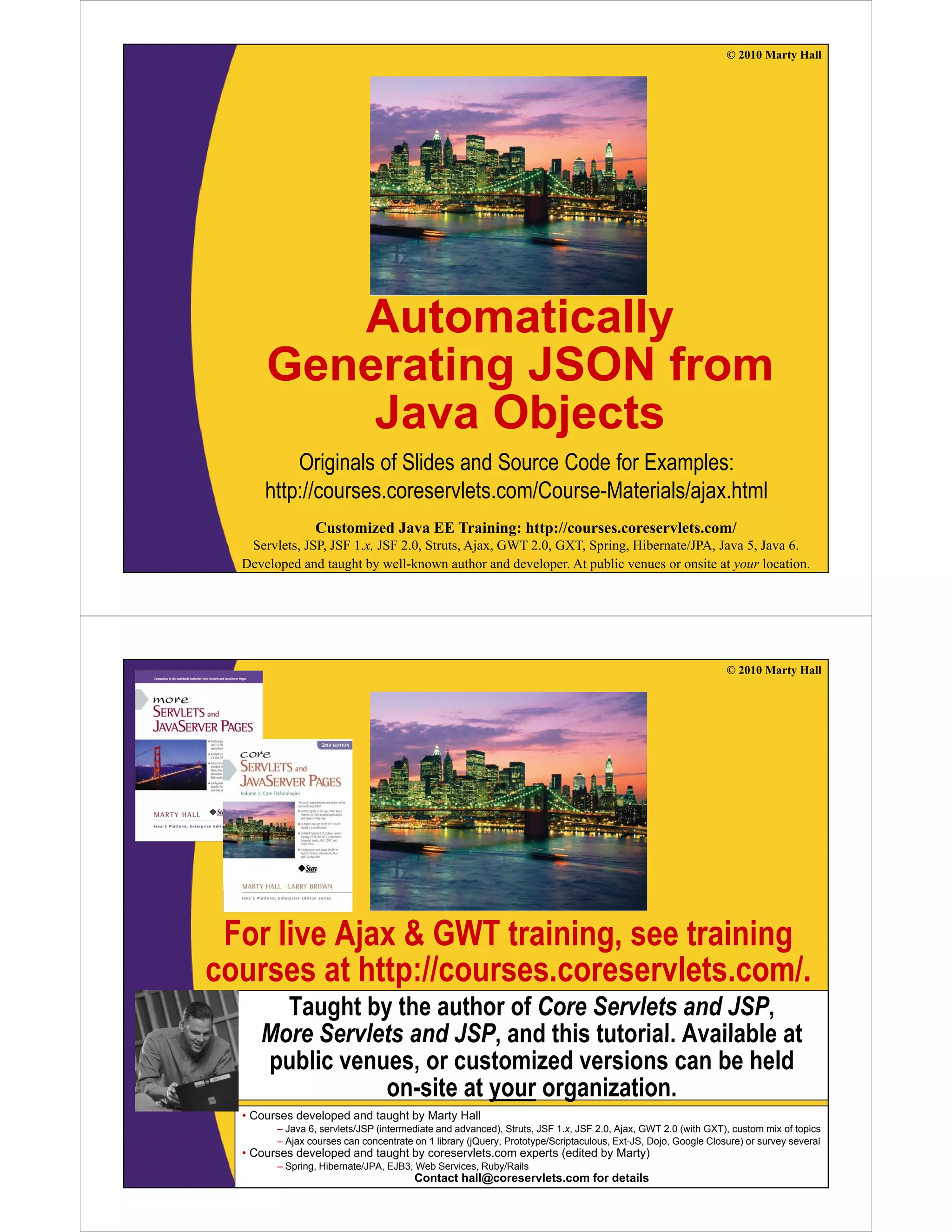
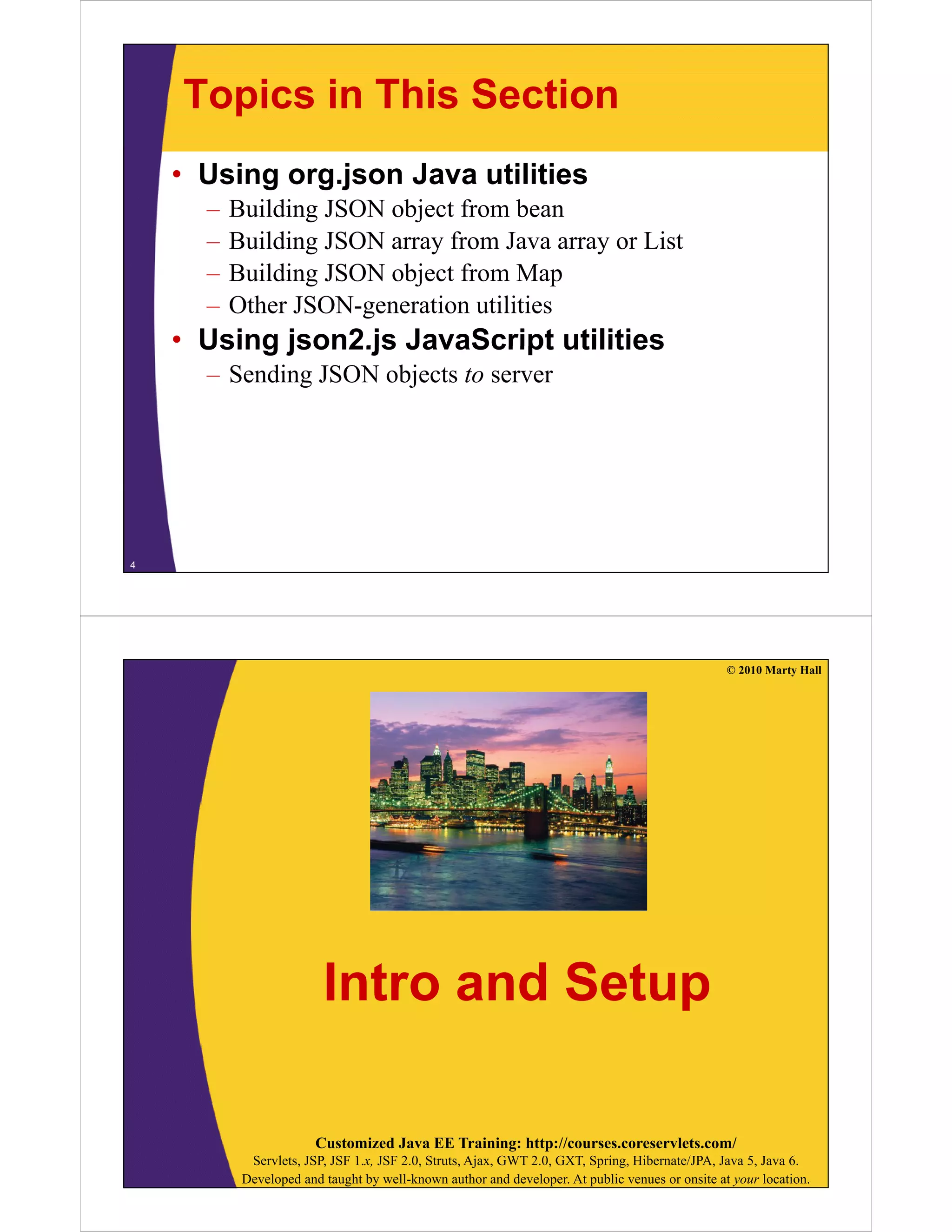
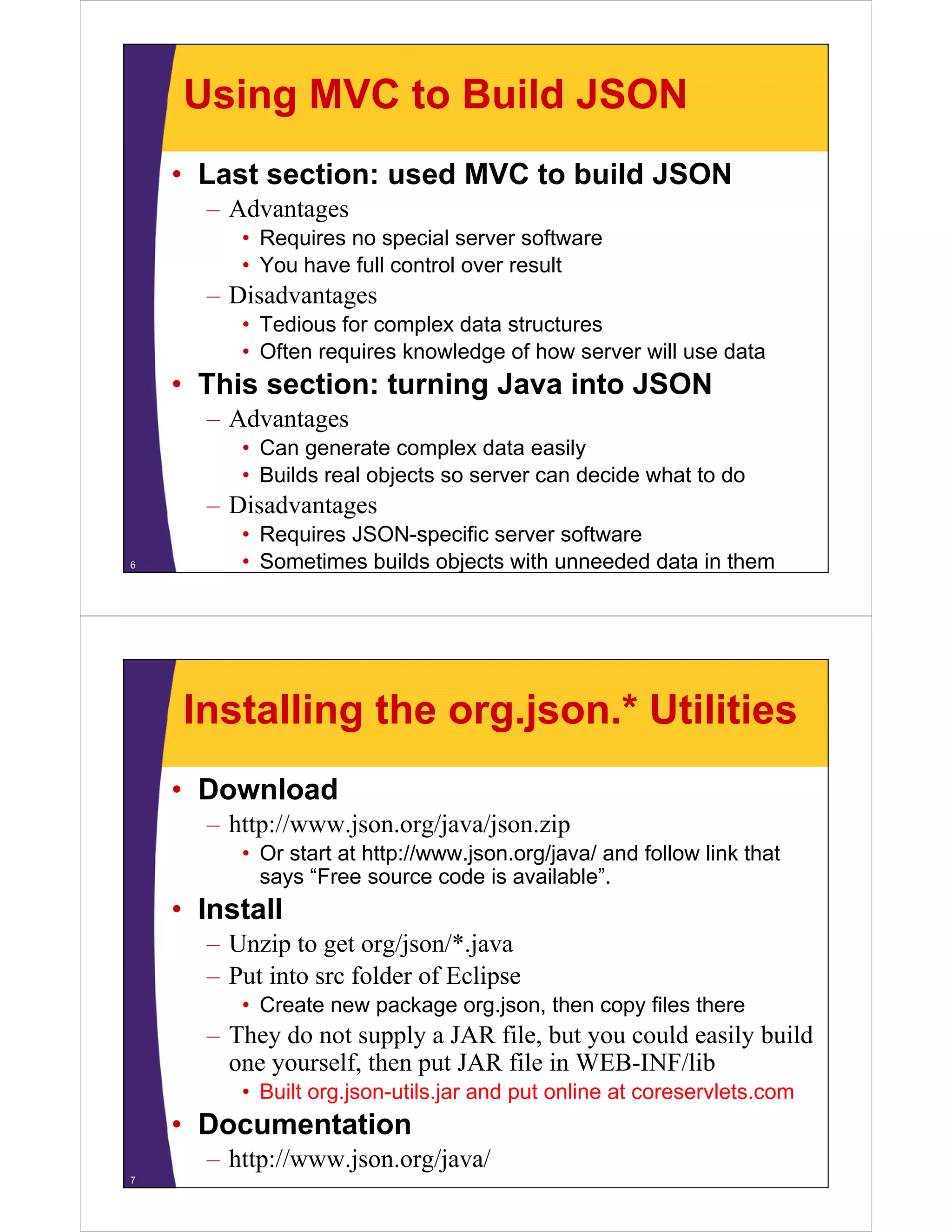
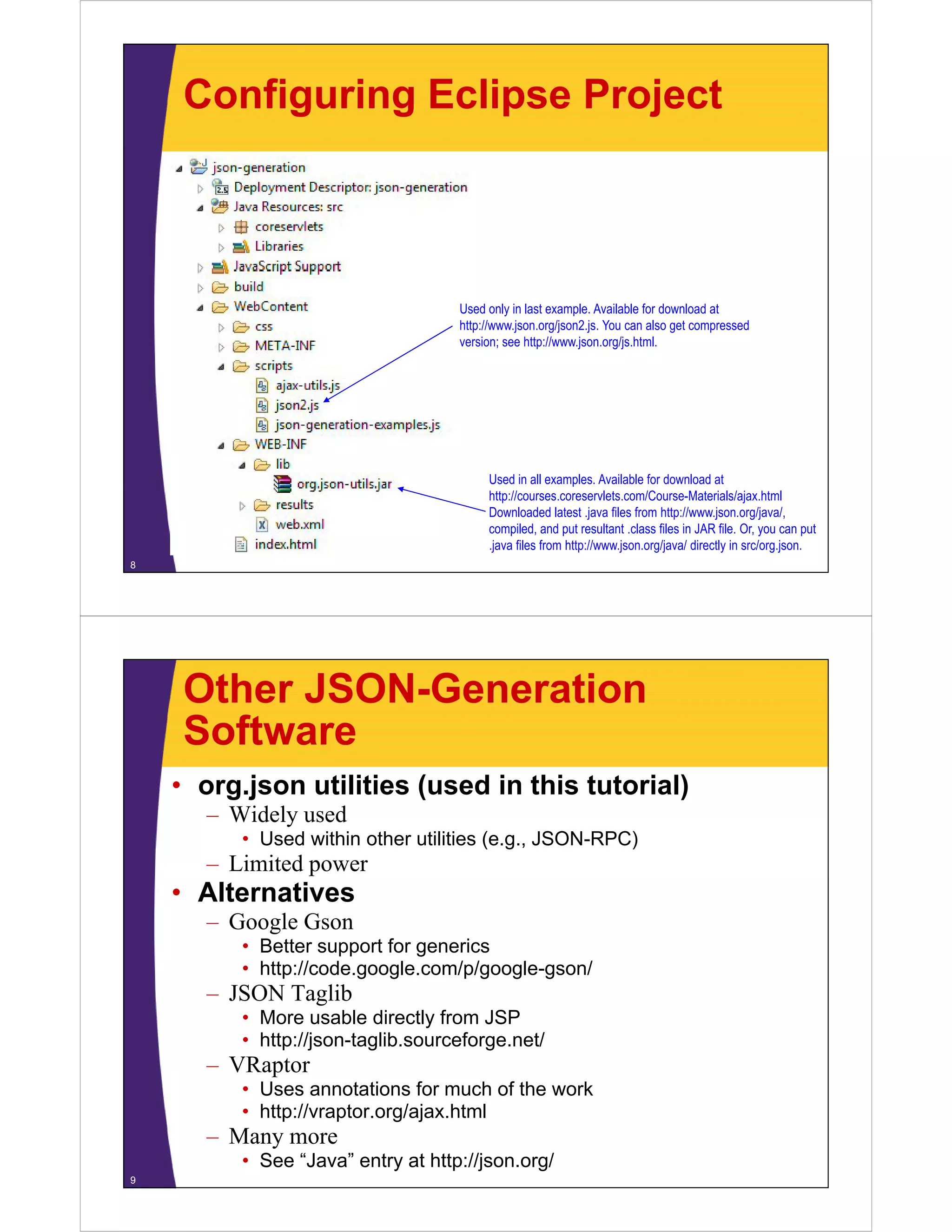
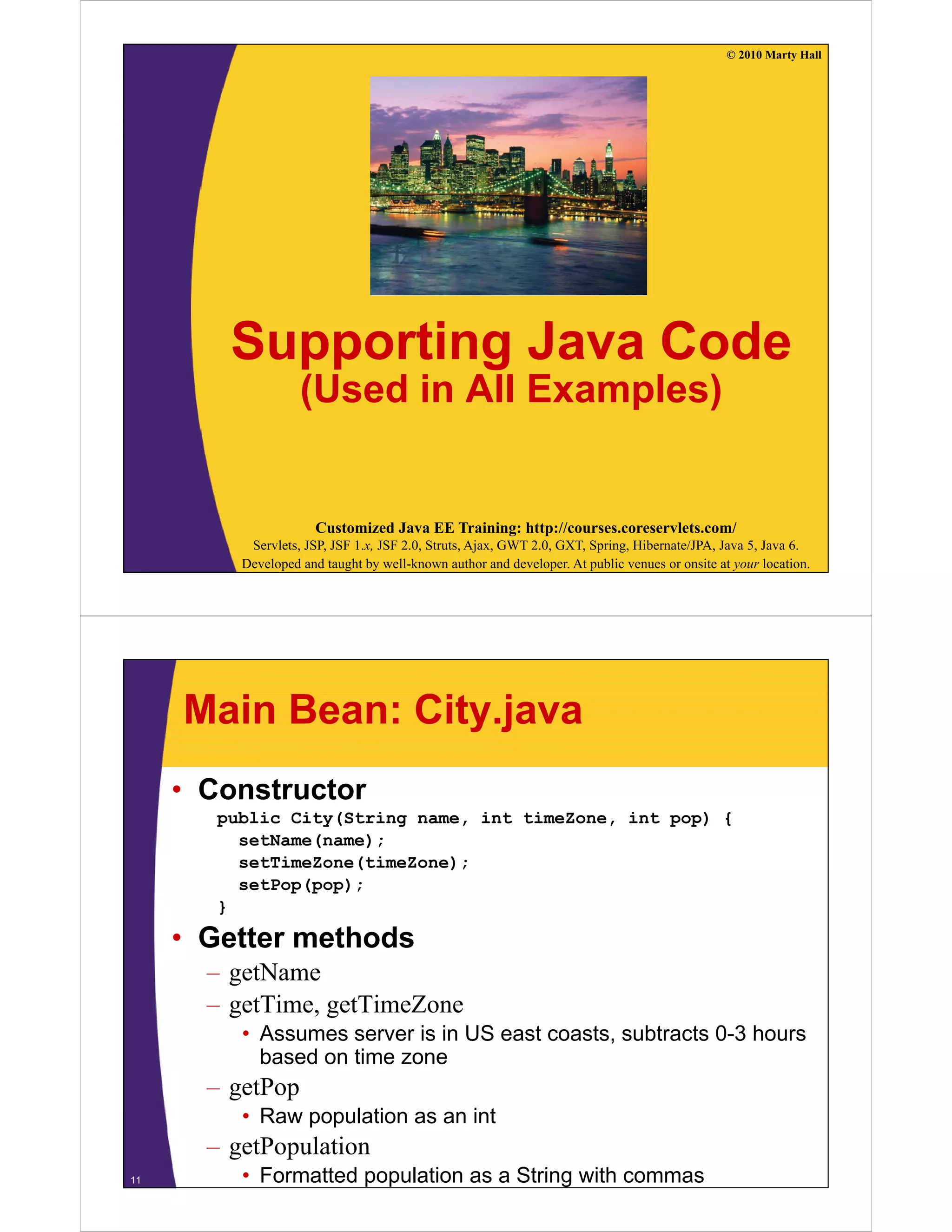
![Utilities for Finding Beans:
CityUtils.java
CityUtils java
• Map that associates city name with City
private static Map<String,City> biggestAmericanCities =
new HashMap<String,City>();
• Populate it with largest US cities
• L k
Lookup f
functions
ti
public static City getCity(String name) {
name = name.toUpperCase();
return(biggestAmericanCities.get(name));
}
12
Utilities for Finding Beans:
CityUtils.java
CityUtils java Continued
• Map that associates category of cities with
city names
i
private static Map<String,String[]> cityTypeMap;
• Lookup function
public static List<City> findCities(String cityType) {
String[] cityNames = cityTypeMap get(cityType);
cityTypeMap.get(cityType);
if (cityNames == null) {
String[] twoCities = { "New York", "Los Angeles" };
cityNames = twoCities;
}
List<City> cities = new ArrayList<City>();
for(String cityName: cityNames) {
cities.add(getCity(cityName));
cities add(getCity(cityName));
}
return(cities);
13 }](https://crownmelresort.com/image.slidesharecdn.com/automatically-generating-json-from-java-objects-java-objects268-111030153141-phpapp01/75/Automatically-generating-json-from-java-objects-java-objects268-6-2048.jpg)
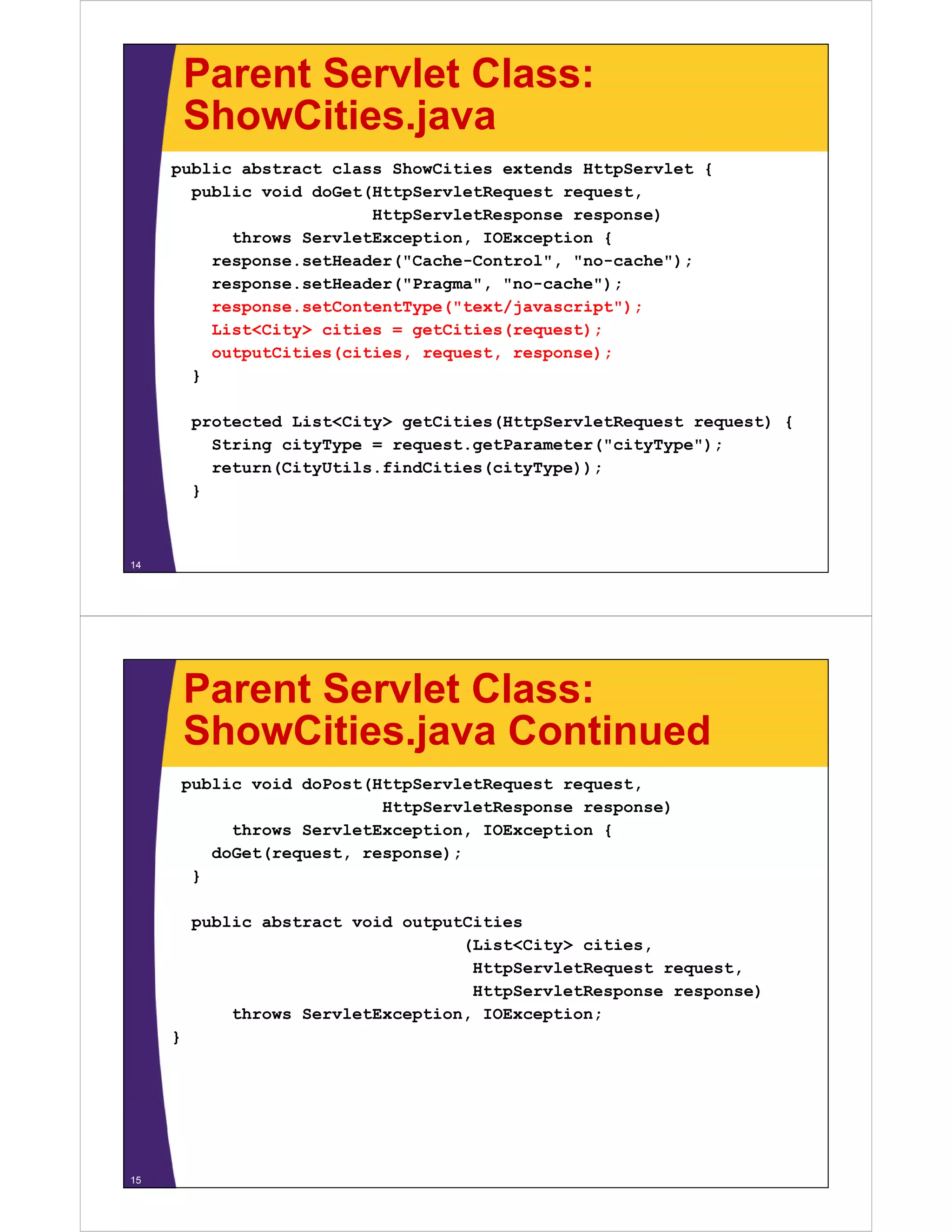
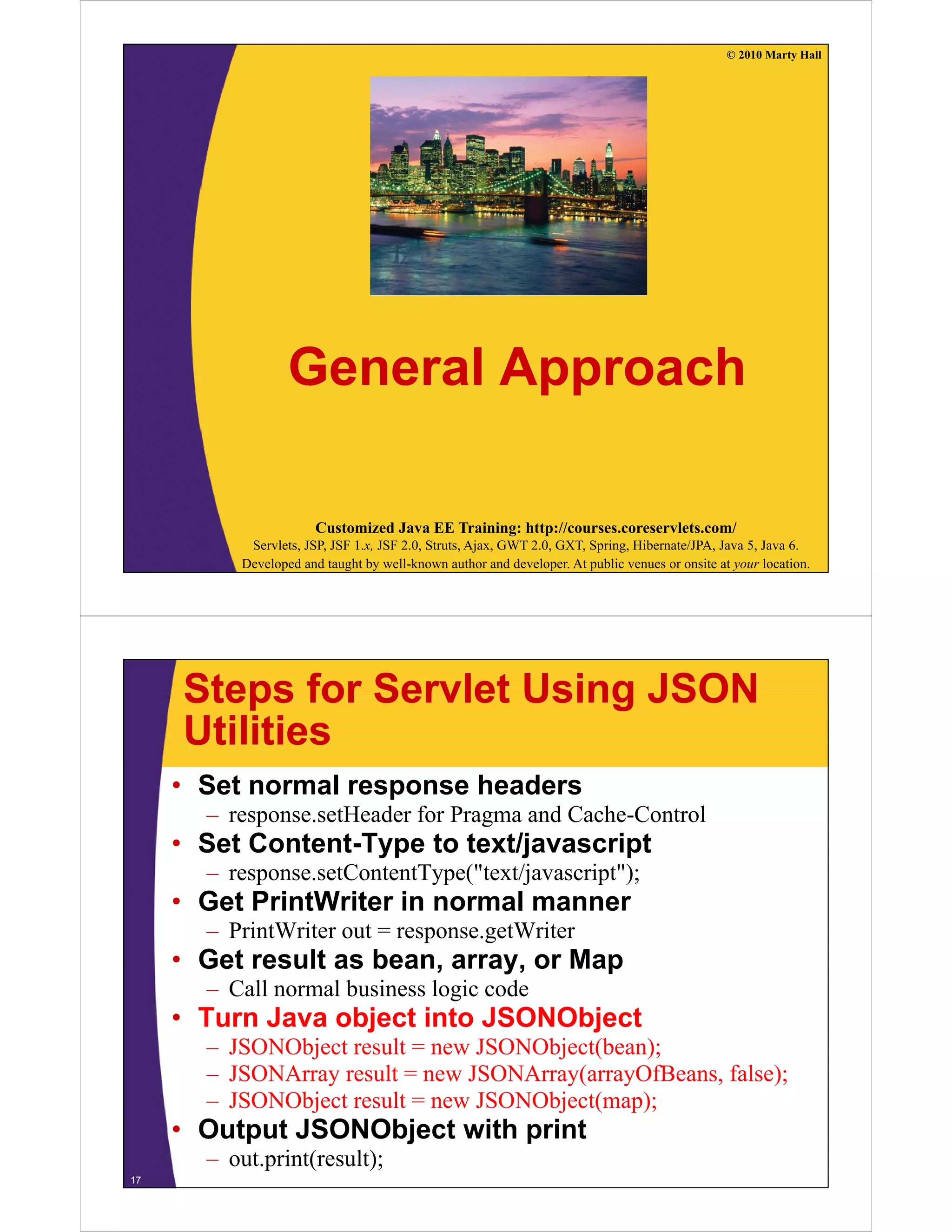

![Turning Beans into JSON
• org.json defines JSONObject
– I toString method builds JSON f
Its S i h d b ild format
• Most important constructor takes a bean
– JSONObject json = new JSONObject(myBean);
• Second arg of “true” means to include superclass info
– Result
• Uses reflection on myBean to find all public methods of the
form getBlah (any return type) or isBlah (boolean return)
• Calls each getter method
• If myBean has getFoo and getBar, it builds object of the
form { "foo": "getFoo() result", "bar": "getBar() result"}
• Other capabilities
– Can turn Map into JSONObject (keys become properties)
– Can add properties one at a time with “put”
20
JSONObject from Bean:
Example Code
package coreservlets;
import org.json.*;
public class CityTest1 {
public static void main(String[] args) {
City sf = CityUtils.getCity("San Francisco");
JSONObject fJSON
JSONObj t sfJSON = new JSONObj t( f)
JSONObject(sf);
System.out.println("JSON version of SF is:n" +
sfJSON);
}
}
Note: toString is automatically called when you print an
Object in Java. It is the toString method of JSONObject that
builds the JSON representation.
21](https://crownmelresort.com/image.slidesharecdn.com/automatically-generating-json-from-java-objects-java-objects268-111030153141-phpapp01/75/Automatically-generating-json-from-java-objects-java-objects268-10-2048.jpg)

![JSONArray: Example Code
package coreservlets;
import org.json.*;
import java.util.*;
public class CityTest2 {
public static void main(String[] args) {
List<City> biggestUSCities =
CityUtils.findCities("top-5-cities");
JSONArray citiesJSON =
new JSONArray(biggestUSCities, false);
e JSO ay(b ggestUSC t es, a se);
System.out.println("JSON version of biggest " +
"US cities is:n" +
);
citiesJSON);
}
}
24
JSONArray: Example Result
JSON version of biggest US cities is:
[{"time":"09:14:16 AM" "name":"New York"
AM", York",
"timeZone":0,"pop":8250567,"population":"8,250,567"},
{"time":"06:14:16 AM", "name":"Los Angeles",
"timeZone":-3,"pop":3849368,"population":"3,849,368"},
"timeZone": 3 "pop":3849368 "population":"3 849 368"}
{"time":"08:14:16 AM", "name":"Chicago",
"timeZone":-1,"pop":2873326,"population":"2,873,326"},
{"time":"08:14:16 AM", "
{"ti " "08 14 16 AM" "name":"Houston",
" "H t "
"timeZone":-1,"pop":2144491,"population":"2,144,491"},
{"time":"07:14:16 AM", "name":"Phoenix",
"timeZone":-2,"pop":1512986,"population":"1,512,986"}]
"ti Z " 2 " " 1512986 " l ti " "1 512 986"}]
• (White space added for readability)
25](https://crownmelresort.com/image.slidesharecdn.com/automatically-generating-json-from-java-objects-java-objects268-111030153141-phpapp01/75/Automatically-generating-json-from-java-objects-java-objects268-12-2048.jpg)

![Manual Generation: Server Code
(JSP)
{ headings: ["City", "Time", "Population"],
cities: [["${cities[0] name}" "${cities[0] time}"
[["${cities[0].name}", "${cities[0].time}",
"${cities[0].population}"],
["${cities[1].name}", "${cities[1].time}",
"${cities[1].population}"],
["${cities[2].name}", "${cities[2].time}",
"${cities[2].population}"],
["${cities[3].name}", "${cities[3].time}",
"${cities[3].population}"],
[ ${
["${cities[4].name}", "${cities[4].time}",
[ ] } , ${ [ ] } ,
"${cities[4].population}"]]
}
28
Manual Generation: Client Code
function cityTable1(address, inputField, resultRegion) {
var data = "cityType=" + getValue(inputField);
ajaxPost(address, data,
function(request) {
showCityInfo1(request,
showCityInfo1(request resultRegion);
});
}
• Note:
– ajaxPost shown in previous tutorial section
• Sends data via POST and passes result to handler
function
29](https://crownmelresort.com/image.slidesharecdn.com/automatically-generating-json-from-java-objects-java-objects268-111030153141-phpapp01/75/Automatically-generating-json-from-java-objects-java-objects268-14-2048.jpg)


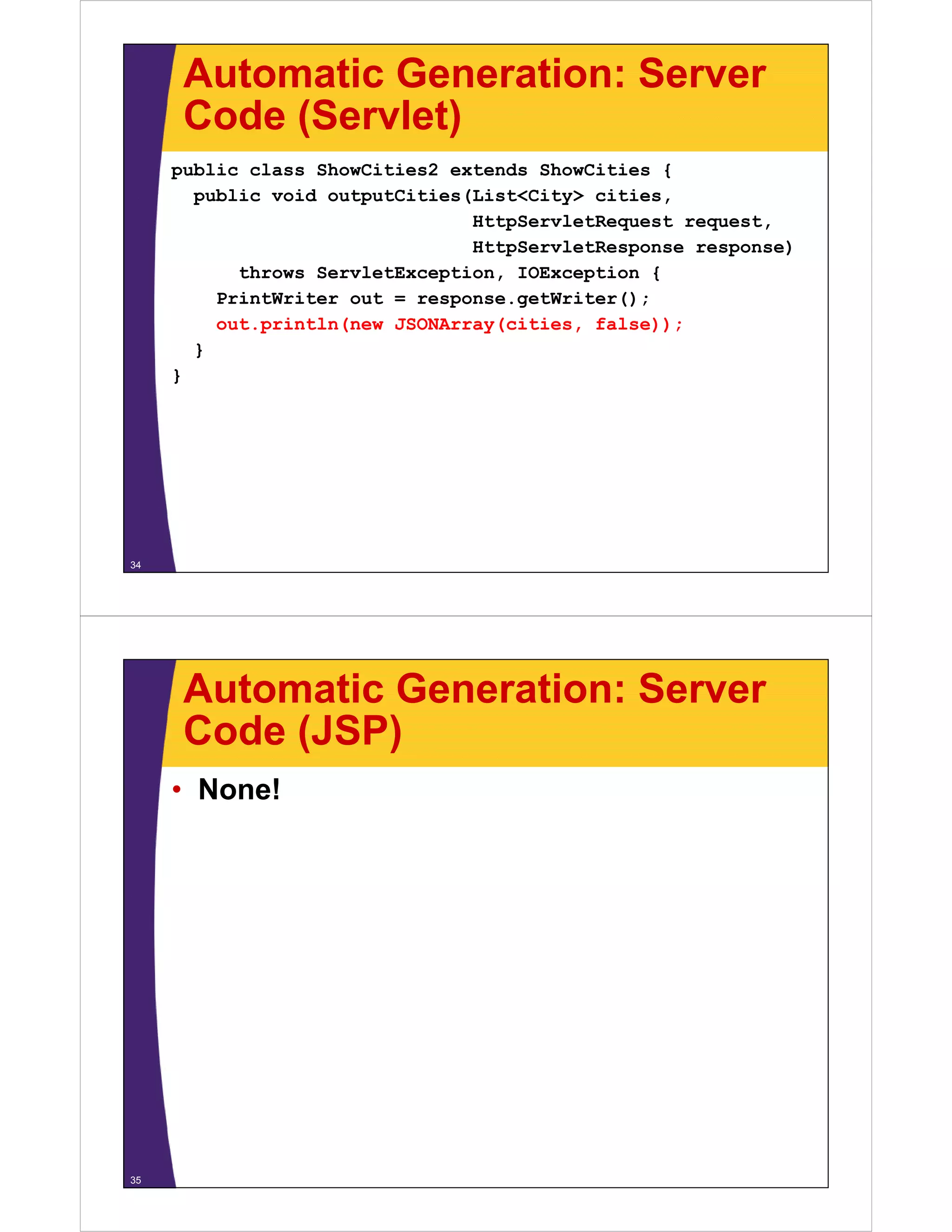
![Automatic Generation: Client
Code
function cityTable2(address, inputField, resultRegion) {
var data = "cityType=" + getValue(inputField);
ajaxPost(address, data,
function(request) {
showCityInfo2(request,
showCityInfo2(request resultRegion);
});
}
• Note:
– Only difference from previous example is that result is
passed to showCityInfo2 instead of ShowCityInfo1
36
Automatic Generation: Client
Code (Continued)
// Data that arrives is an array of city objects.
// City objects contain (among other things)
// name, time, and population properties.
function showCityInfo2(request, resultRegion) {
if ((request.readyState == 4) &&
(request.status == 200)) {
var rawData = request.responseText;
var cities = eval("(" + rawData + ")");
eval( ( ) );
var headings = ["City", "Time", "Population"];
var rows = new Array();
for(var i=0; i<cities.length; i++) {
var city = cities[i];
rows[i] = [city.name, city.time, city.population];
}
var t bl = getTable(headings, rows);
table tT bl (h di )
htmlInsert(resultRegion, table);
}
37
}](https://crownmelresort.com/image.slidesharecdn.com/automatically-generating-json-from-java-objects-java-objects268-111030153141-phpapp01/75/Automatically-generating-json-from-java-objects-java-objects268-18-2048.jpg)
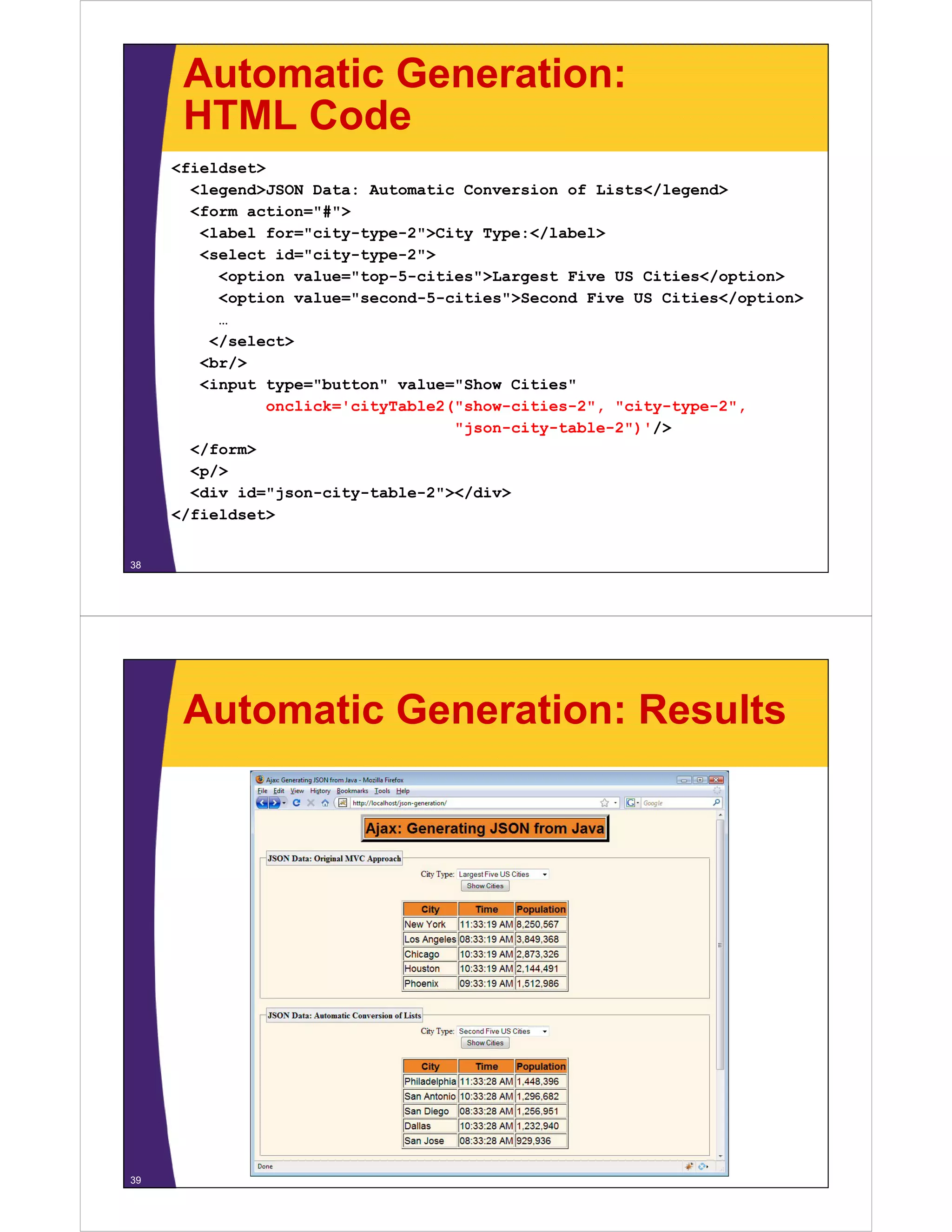
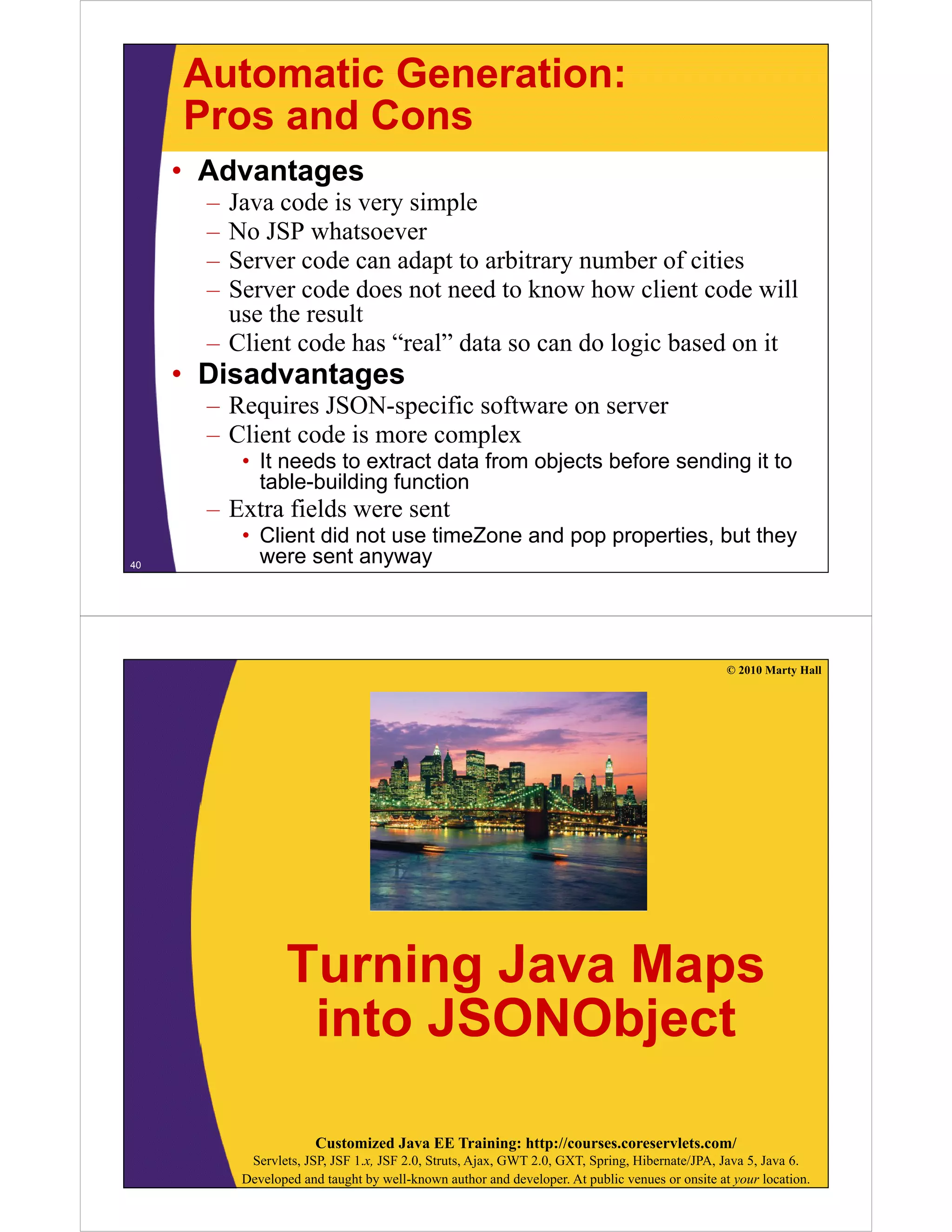
![Building JSONObject from Map
• Most important JSONObject constructors
– new JSONObject(bean)
• Uses reflection on myBean to find all public methods of the
form getBlah (any return type) or isBlah (boolean return)
g ( y yp ) ( )
• Calls each getter method
• If myBean has getFoo and getBar, it builds object of the
form { "foo": "getFoo() result , "bar": "getBar() result }
foo : getFoo() result", bar : getBar() result"}
– new JSONObject(bean, true)
• Same as above but includes inherited methods
• Oth constructors
Other t t
– new JSONObject(map)
• Map keys become JSON property names
– new JSONObject(string)
42
• Useful when passing JSON to the server
JSONObject from Map:
Example Code
package coreservlets;
import org.json.*;
import java.util.*;
public class CityTest3 {
public static void main(String[] args) {
Map<String,String[]> cities =
M <St i St i []> iti
CityUtils.getCityTypeMap();
JSONObject citiesJSON =
new JSONObject(cities);
( )
System.out.println("JSON version of map of " +
"US cities is:n" +
citiesJSON);
}
43 }](https://crownmelresort.com/image.slidesharecdn.com/automatically-generating-json-from-java-objects-java-objects268-111030153141-phpapp01/75/Automatically-generating-json-from-java-objects-java-objects268-21-2048.jpg)
![JSONObject from Map:
Example Result
JSON version of map of US cities is:
{ superbowl hosts :
{"superbowl-hosts":
["Phoenix","Miami",
"Detroit","Jacksonville","Houston"],
top 5 cities :
"top-5-cities":
["New York","Los Angeles",
"Chicago","Houston","Phoenix"],
cities starting with s :
"cities-starting-with-s":
["San Antonio","San Diego",
"San Jose","San Francisco","Seattle"],
seco d 5 c t es :
"second-5-cities":
["Philadelphia","San Antonio",
"San Diego","Dallas","San Jose"]}
• (White space added for readability)
44
Converting Maps: Server Code
public class ShowCityTypes extends HttpServlet {
public void doGet(HttpServletRequest request
request,
HttpServletResponse response)
throws ServletException, IOException {
response.setHeader( Cache Control
response setHeader("Cache-Control", "no-cache");
no cache );
response.setHeader("Pragma", "no-cache");
response.setContentType("text/javascript");
PrintWriter out = response.getWriter();
JSONObject cityTypes =
new JSONObject(CityUtils.getCityTypeMap());
out.p
out.println(cityTypes);
t (c ty ypes);
}
45](https://crownmelresort.com/image.slidesharecdn.com/automatically-generating-json-from-java-objects-java-objects268-111030153141-phpapp01/75/Automatically-generating-json-from-java-objects-java-objects268-22-2048.jpg)

![Converting Maps: Client Code
(Continued)
function showCityTypeInfo(request, resultRegion) {
if ((request.readyState == 4) &&
(request.status == 200)) {
var rawData = request.responseText;
var cityTypes = eval("(" + rawData + ")");
var headings = new Array();
Object property names are city
var row1Entries = new Array(); categories like “top-5-cities”
var i = 0;
for(var cityType in cityTypes) {
headings[i] = cityType;
row1Entries[i] = getBulletedList(cityTypes[cityType]);
i++;
}
var rows = [row1Entries];
var result = getTable(headings, rows); Object property values are
arrays of city names (
y y (cities
htmlInsert(resultRegion, result);
ht lI t( ltR i lt) that match the category)
}
}
48
Converting Maps: Client Code
(Continued)
function getBulletedList(listItems) {
var list = "<ul>n";
for(var i=0; i<listItems.length; i++) {
list = list + " <li>" + listItems[i] + "</li>n";
}
list = list + "</ul>"
return(list);
}
49](https://crownmelresort.com/image.slidesharecdn.com/automatically-generating-json-from-java-objects-java-objects268-111030153141-phpapp01/75/Automatically-generating-json-from-java-objects-java-objects268-24-2048.jpg)
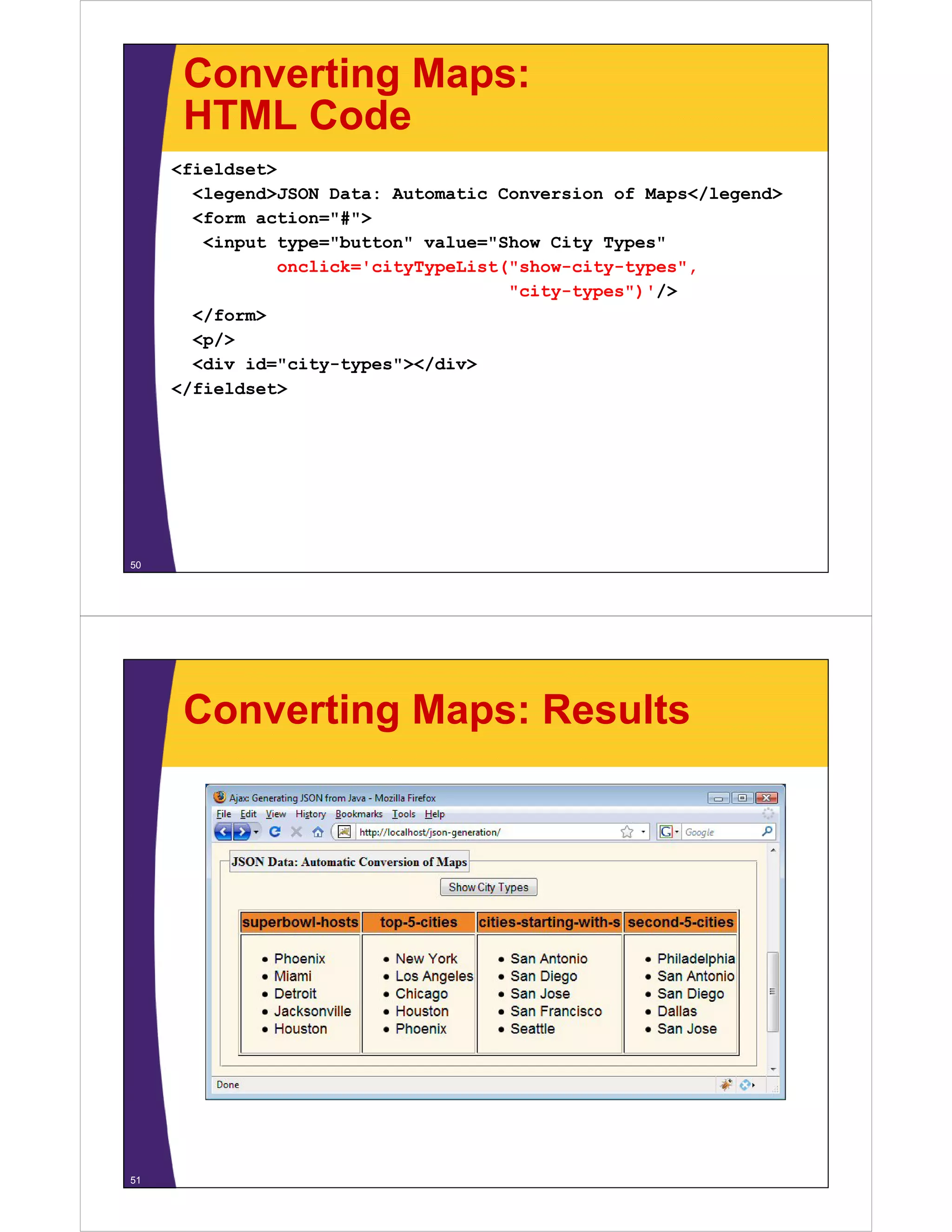


![Sending JSON to Server:
Client Code
function randomCityTable(address, resultRegion) {
var data = "cityNames=" +
cityNames=
makeJsonString(getRandomCities());
ajaxPost(address, data,
function(request) {
showCityInfo2(request, resultRegion);
});
}
This is the same showCityInfo2 function used earlier.
Takes an array of city objects and makes HTML table
from their names, times, and populations.
56
Sending JSON to Server:
Client Code (Continued)
var cityNames =
[ New York , Los Angeles", Chicago , Houston ,
["New York", "Los Angeles , "Chicago", "Houston",
"Phoenix", "Philadelphia", "San Antonio", "San Diego",
"Dallas", "San Jose", "Detroit", "Jacksonville",
"Indianapolis", "San Francisco", "Columbus", "Austin",
p , , , ,
"Memphis", "Fort Worth", "Baltimore", "Charlotte",
"El Paso", "Milwaukeee", "Boston", "Seattle",
"Washington DC", "Denver", "Louisville", "Las Vegas",
"Nashville", "Oklahoma City", "Miami"];
57](https://crownmelresort.com/image.slidesharecdn.com/automatically-generating-json-from-java-objects-java-objects268-111030153141-phpapp01/75/Automatically-generating-json-from-java-objects-java-objects268-28-2048.jpg)
![Sending JSON to Server:
Client Code (Continued)
function getRandomCities() {
var randomCities = new Array();
var j = 0;
for(var i=0; i<cityNames.length; i++) {
if(Math.random() < 0.25) {
( () )
randomCities[j++] = cityNames[i];
}
}
return(randomCities);
}
58
Sending JSON to Server:
HTML Code
<script src="./scripts/ajax-utils.js"
type text/javascript ></script>
type="text/javascript"></script>
<script src="./scripts/json-generation-examples.js"
type="text/javascript"></script>
<script src="./scripts/json2.js"
p p j j
type="text/javascript"></script>
…
<fieldset>
<legend>JSON Data: Sending JSON <i>to</i>
Server</legend>
<form action="#">
<input type="button" value="Show Random Cities"
onclick='randomCityTable("show-cities-3",
"json-city-table-3")'/>
</form>
<p/>
<div id="json-city-table-3"></div>
59 </fieldset>](https://crownmelresort.com/image.slidesharecdn.com/automatically-generating-json-from-java-objects-java-objects268-111030153141-phpapp01/75/Automatically-generating-json-from-java-objects-java-objects268-29-2048.jpg)
![Sending JSON to Server:
Server Code
public class ShowCities3 extends ShowCities {
p
protected List<City> getCities(HttpServletRequest request) {
y g ( p q q )
String cityNames = request.getParameter("cityNames");
if ((cityNames == null) || (cityNames.trim().equals(""))) {
cityNames = "['New York', 'Los Angeles]";
}
try {
JSONArray jsonCityNames = new JSONArray(cityNames);
List<City> c t es = new ArrayList<City>();
st C ty cities e ay st C ty ();
for(int i=0; i<jsonCityNames.length(); i++) {
City city =
CityUtils.getCityOrDefault(jsonCityNames.getString(i));
cities.add(city);
}
return(cities);
} catch(JSONException jse) {
return(CityUtils.findCities("top-5-cities"));
}
60
}
Sending JSON to Server:
Results
61](https://crownmelresort.com/image.slidesharecdn.com/automatically-generating-json-from-java-objects-java-objects268-111030153141-phpapp01/75/Automatically-generating-json-from-java-objects-java-objects268-30-2048.jpg)